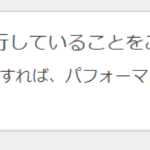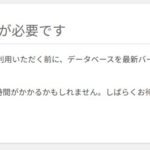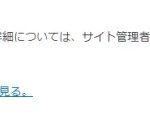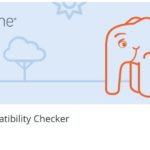WP to TwitterでOAuth認証失敗
プラグインの「WP to Twitter」でエラーが出ています。
設定しなおしてみると、今度は認証エラーです。
「OAuth 認証に失敗しました。サーバーの時刻が Twitter サーバーと大幅にずれています。ホスティングサービスに連絡してください。」
で、そのままぐぐってみますと、やはりおんなじ記事がヒット。
WP to Twitter の設定で「OAuth 認証に失敗しました。…」と出た時の対処法 (感謝!)
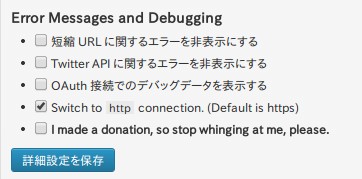
これでうちもエラーは消えたけど・・・、なんか気持ち悪い。
このプラグインの作者さんによると
3. I can’t get the OAuth authorization to connect to Twitter
First, turn on OAuth Debugging at the bottom of the settings page. Attempt the connection again. A bunch of debugging gobbledygook will show up. If thehttp_codevalue is 0, then your server is failing to reach Twitter in any way whatsoever. You need to communicate with your hosting company to find out why your server can’t reach Twitter. It may be a problem withhttpsconnections, in which case you can scroll down to the bottom of the Advanced Settings and switch to usinghttpconnections for Twitter API interactions.
でも、今これを追求している時間は無いので、とりあえず記録を残します。
Comments
Leave a Reply